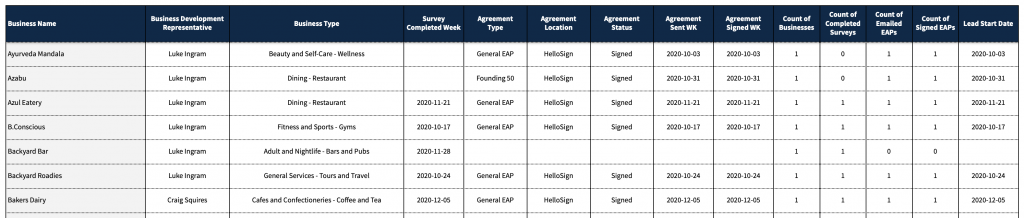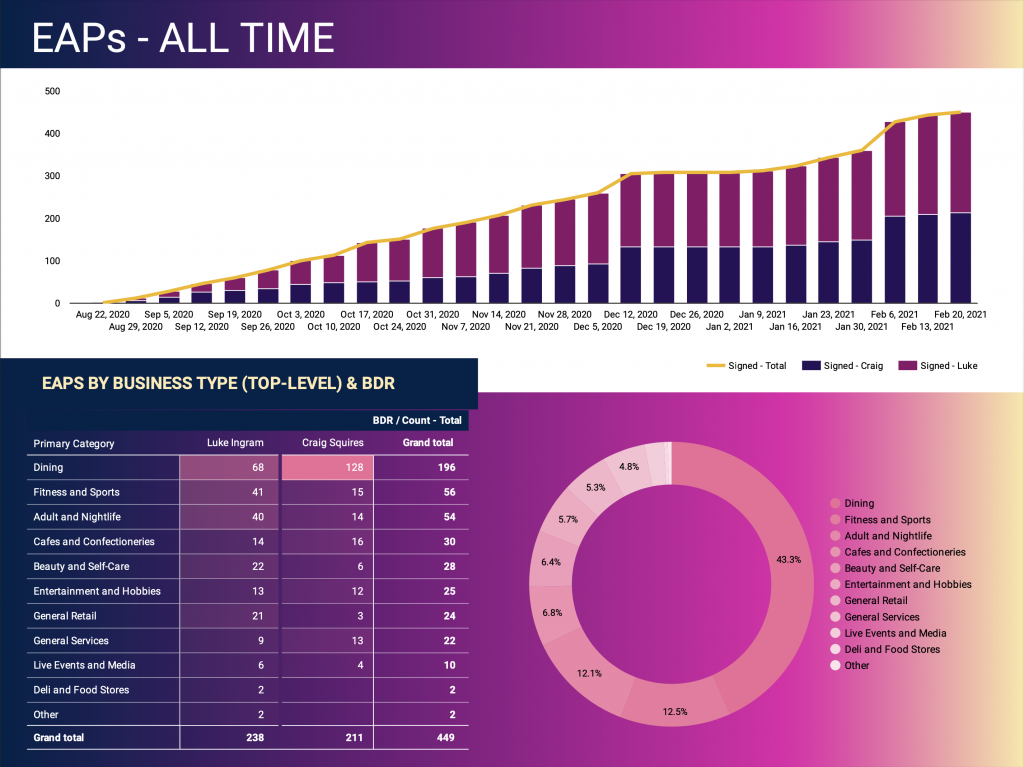Overview
This is a quick data visualization project that consolidates four streaming services data sets from Shivam Bansal‘s Kaggle repo. The streaming services included are Amazon Prime, Disney Plus, Hulu, and Netflix. All datasets are current as of Dec 12, 2021.
I implement the project using the following tools and steps:
- Jupyter Notebook, Python – with the csv files downloaded, I clean and combine the various data sets
- Google Drive (Google Sheets) – upload the database for storage and later retrieval
- Tableau (Public) – use the built-in Google Sheets connector and visualize the data using a dashboard
Results
Jupyter Notebook
I use Pandas to transform the CSV files into dataframes and combine them. The initial result includes listings for movies and TV shows, so movies are later removed. Some columns for cohorts (such as release_decade) are also included in the final output to anticipate categorizations in the visualization. The file can be downloaded using the link below.
Tableau
This is my foray into a more ‘fluid’ layout, making strong use of floating objects (vs. tiled), and opting out of the default tabular headers (and creating my own labels using icons and other graphic cues).